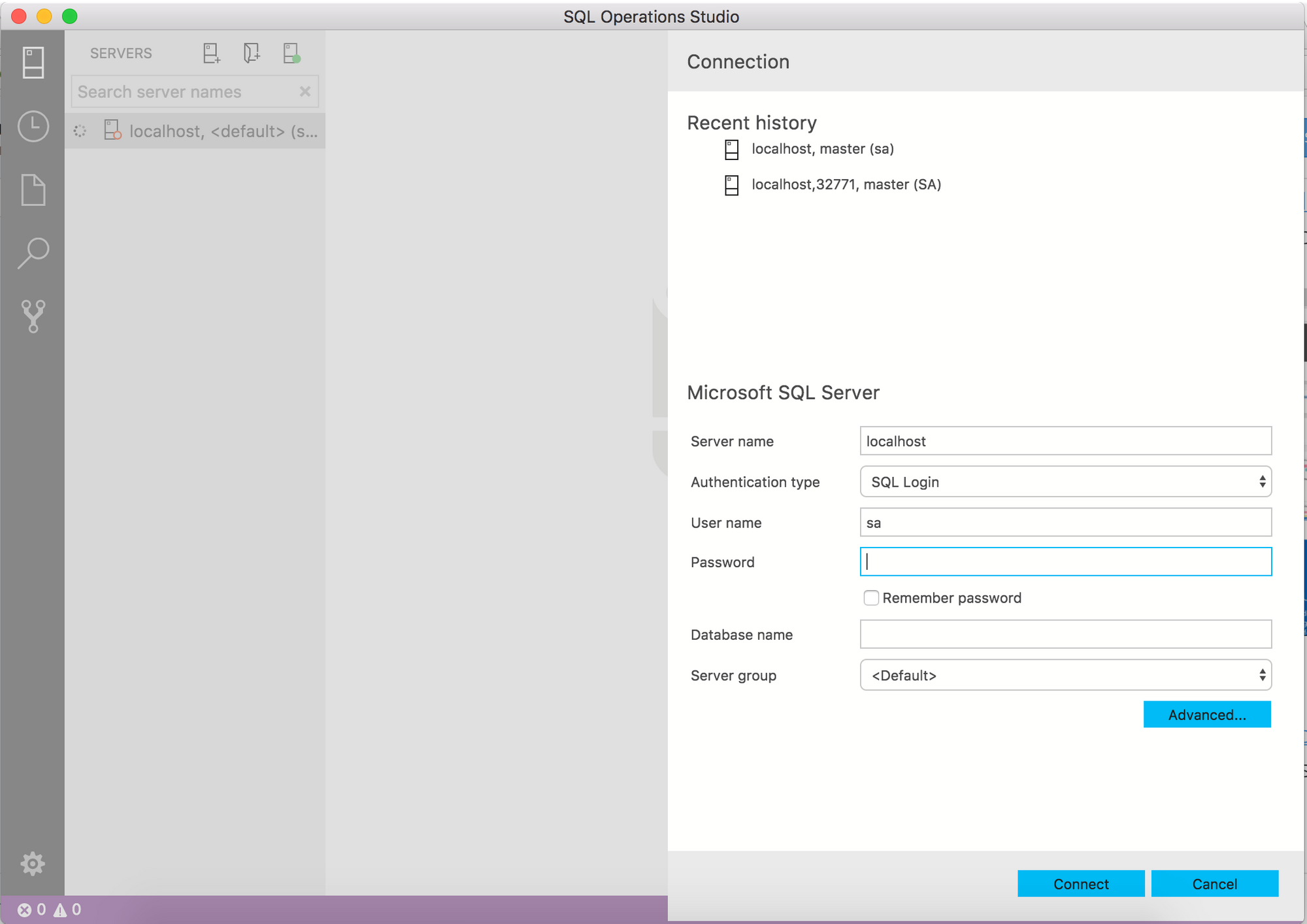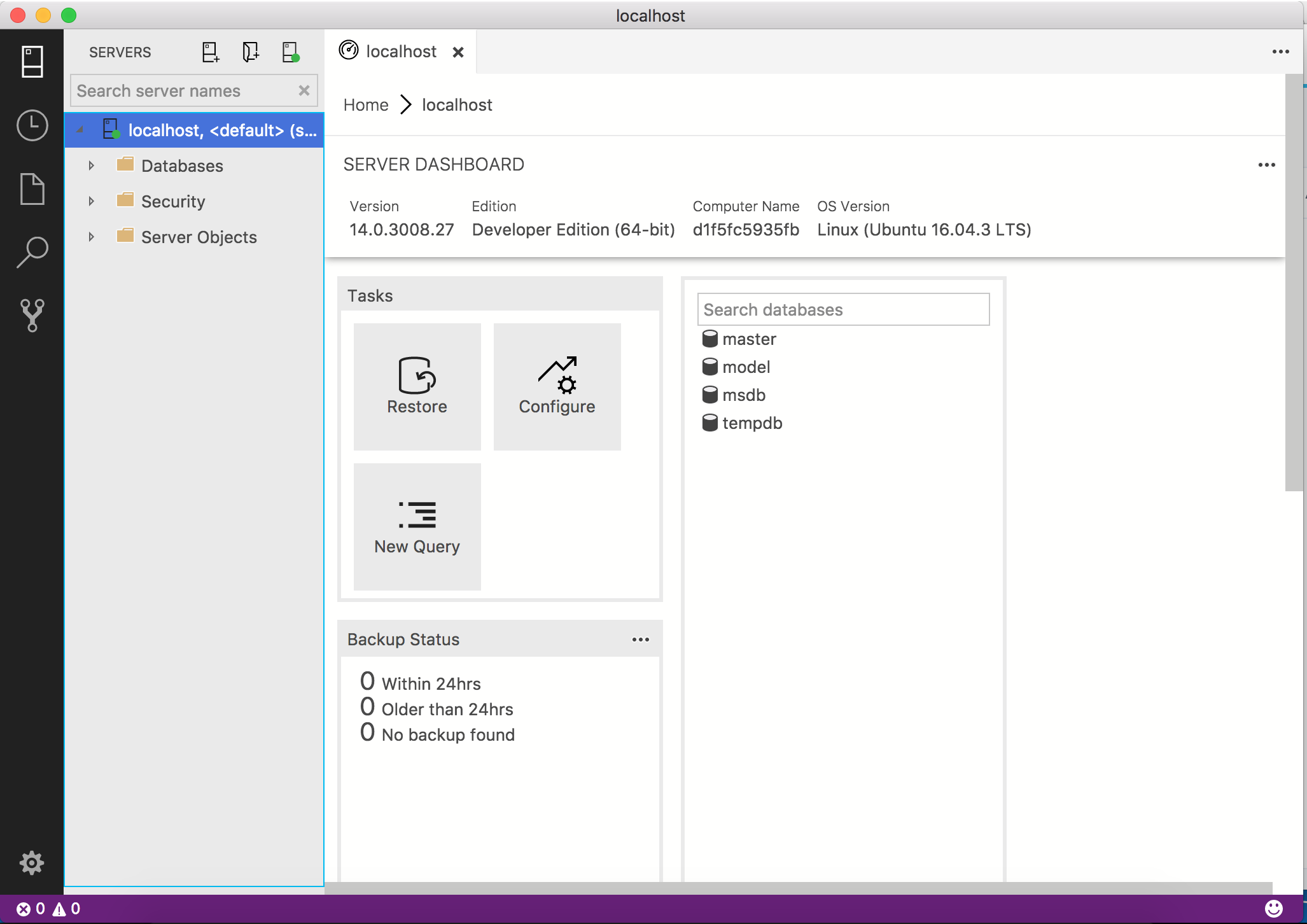A new tool emerged and, while it is still in beta, it is already quite handy. When we take a look at the SQL developer tools we will see that Microsoft placed a new tool on the top
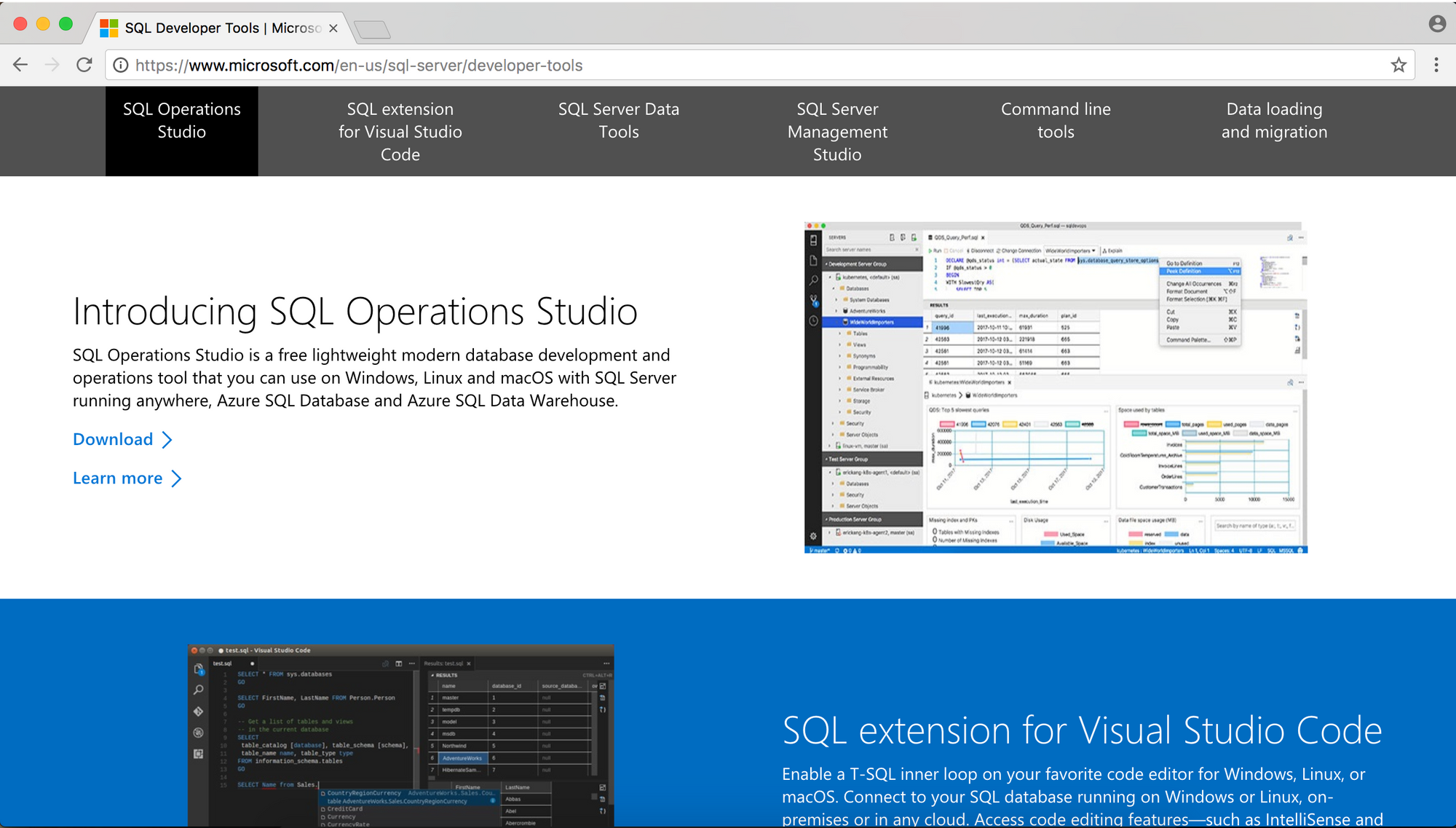 Screenshot in case the page is edited.
Screenshot in case the page is edited.
SQL Operations Studio (preview) is a free tool that runs on Windows, macOS, and Linux, for managing SQL Server, Azure SQL Database, and Azure SQL Data Warehouse; wherever they're running. It is open source and you can find it on Github. Although the current version 0.23 it is already promising and useful.
If you have read Installing SQL on macOS without using the command line! you will be able to continue this post and connect to your new database.
The server name is localhost, since we did not change or specify a username it is still sa and our password is Passw0rd!. Click on Connect.